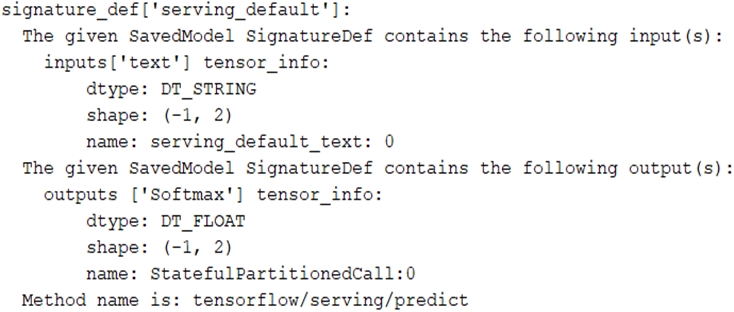JSON Syntax for AI Platform prediction API
Formatting instances as JSON strings
- Getting online predictions | AI Platform Prediction | Google Cloud
- Prediction overview | AI Platform Prediction | Google Cloud
- Formatting of the request and response body - the prediction request
Prediction input data WITH API CALL
- Batch : Text file with JSON instance strings or TFRecord file (may be compressed)
- Online : JSON request message
Batch
Basic format for both online and batch prediction : a list of instance data tensors.
- Plain lists of values or members of a JSON object - depending on how you configured your inputs in your training application
{"values": [1, 2, 3, 4], "key": 1}Rules - makeup of JSON strings
- TOP LEVEL of instance data must be a JSON object - dictionary of key/value pairs
- Individual values can be strings, numbers, lists. CANNOT EMBED JSON OBJECTs.
- List must contain ONLY ITEMS OF SAME TYPE. CANNOT MIX STRING & NUMERIC VALUES.
- a single input : DONT NEED TO WRAP IT IN A JSON OBJECT.
# single tensor case
{"values": [1, 2, 3, 4]}
# DONT NEED TO USE THIS FORMAT
[1, 2, 3, 4] # JUST FORMAT EACH INSTANCE AS A LIST- Image : a 3-dimensional array of 8-bit integers
{
"tag": "beach",
"image": [
[
[138, 30, 66],
[130, 20, 56],
...
],
[
[126, 38, 61],
[122, 24, 57],
...
],
...
]
}- Binary data : CANT BE formatted as the UTF-8 ENCODED STRING that JSON supports. ** MUST USE BASE64 ENCODING**.
# encoded string must be formatted as a JSON object with a single key named "b64"
{"image_bytes":{"b64": base64.b64encode(jpeg_data)}}Online ***
Request an online prediction by sending input data instances as a JSON string in a predict
Formatting input for online prediction
Pass input instances for online prediction as the message body for the predict request.
- Make each instance an item in a list
- Name the list member "instances".
# Batch Prediction
{"values": [1, 2, 3, 4], "key": 1}
# Online Prediction
{"instances": [{"values": [1, 2, 3, 4], "key": 1}]}- If you don't specify a model version, your prediction request uses the default version of the model.
Q 22.
You trained a text classification model. You have the following SignatureDefs:
You started a TensorFlow-serving component server and tried to send an HTTP request to get a prediction using:
headers = {"content-type": "application/json"} json_response = requests.post('http: //localhost:8501/v1/models/text_model:predict', data=data, headers=headers)
What is the correct way to write the predict request?
- A. data = json.dumps({“signature_name”: “seving_default”, “instances” : [[‘ab’, ‘bc’, ‘cd’]]})
- B. data = json.dumps({“signature_name”: “serving_default”, “instances” : [[‘a’, ‘b’, ‘c’, ‘d’, ‘e’, ‘f’]]})
- C. data = json.dumps({“signature_name”: “serving_default”, “instances” : [[‘a’, ‘b’, ‘c’], [‘d’, ‘e’, ‘f’]]})
- ⭕ D. data = json.dumps({“signature_name”: “serving_default”, “instances” : [[‘a’, ‘b’], [‘c’, ‘d’], [‘e’, ‘f’]]})
KEY - Batch Prediction, Tensorflow Serving
shape (-1,2): represents a vector with any number of rows but only 2 columns.
-1: AUTO-EXPAND
'Certificate - DS > Machine learning engineer' 카테고리의 다른 글
| [EXAMTOPIC] AUC & ROC curve (0) | 2021.12.07 |
|---|---|
| [EXAMTOPIC] Evaluation Metric - Accuracy, Precision, Recall, Classification Threshold (0) | 2021.12.07 |
| Which GCP service to use - Digalogflow API (0) | 2021.12.04 |
| Which GCP service to use - AutoML, Cloud Machine Learning APIs (0) | 2021.12.04 |
| Which GCP Service to use - Serverless (0) | 2021.12.02 |